★★★★★ 4.9/5

The Most Comprehensive After Effects Training Course on the Internet
If you’ve ever wanted to learn how to create motion graphics with After Effects but didn’t know where to start, then this course is for you.
If you’ve tried developing your After Effects skills on your own, you’ve probably spent countless hours learning by trial-and-error or piecing together your own curriculum from online videos. It’s a frustrating and time-consuming process.
The good news is that you don’t have to do it the hard way anymore. After Effects is a seriously deep program, and best learned with structured, expert guidance. So in these courses, I bring you what I myself learned the hard way over more than 20 years of experience working with After Effects.
Calder Pennie
★★★★★
I've been able to do simple title animations for years but once I start building more than 10 layers I get totally lost in my own project. I'm almost done with the fundamentals course and blown away by how easily I'm navigating the pre comps and shape layers. Your workflow is so insightful and your cadence and clarity are 12/10. It is quite literally the best course I've ever taken and that's including 4 years of university and 2 years of college.
Jacob Jones
★★★★★
Hey folks! I've been absent for a bit, and I'm working on catching up with the course now. That said, I've been keeping busy with motion design work-- I just wrapped up a freelance gig today. Before I jumped back into the classroom, I wanted to take a moment to thank Cameron and the Motion Science team for building these incredible courses and helping us all grow as artists.
Daniel Secor
★★★★★
I'm already getting so much out of the courses. Motion design is something I've been wanting to add to my skill set for a long time and this is only the beginning. Again, thank you!
Andy Owgan
★★★★★
So I jumped in at the deep end recently with After Effects, having tinkered with the basics for a while and taking several courses c/o Udemy - but nothing really inspired me because none of them really opened the mind to what's possible with After Effects. And then I stumbled upon Motion Science. It's not the usual tutorial of "Do this and do that. Now get out." It says, "Let me show you this; it can do this. Have a play and see what you can do with it. And wait til you see what I'm gonna show you next, you're gonna love it! Oh, and you know that hour you spent getting the transitions to kick-in perfectly on the beat - it's ok to do that. It's ok to be an artist." This(!) is what I have been looking for.
Hugo Davila
★★★★★
I have taken all the courses. What I like the most and what makes them different from other courses I have taken is that you not only will learn how to use the tools and perform specific techniques but also 'How to think as a Motion Designer' in order to understand and create.
Stevie Ramirez
★★★★★
If you haven't joined it, do it. You will NOT regret it!!!!
Bernard DeVille
★★★★★
I must also say i am very impressed! Especially the glitch tutorial where I can see you working. I understand the workflow much better and enjoyed the course a lot. Ready for volume 2. Thanks Cameron! You are a great help understanding AE.
Luke Dent
★★★★★
These courses were jammed packed with amazing content.
Donald Wallace
★★★★★
Your tutorials are excellent on a number of levels. One that I've liked is watching how you work through the thought process. Each lesson you take me to a higher understanding in AE.
Patrick Art
★★★★★
I am very impressed! Volume 1 is on one hand very easy to follow and understand on the other hand very comprehensive and powerful. Simple yet effective. Level Up!
Natasha Phillips
★★★★★
This was a great one. Glad I watched the After Effects Academy courses even though I've taken a different fundamentals course. You always learn new tidbits! <3



Meet Your Instructor
Cameron Pierron | Founder of Motion Science
Hi. My name is Cameron Pierron. I am an award-winning Creative Director and Motion Designer with over two decades of experience working with some of the biggest brand names in the world.
My work spans multiple disciplines, from film, broadcast and gaming, to virtual reality, live visuals and realtime graphics.
I've had the opportunity to work on a wide array of projects for clients including 343 Industries, ABC Network, American Express, Amstel, Baltimore Ravens, BMW, CMT, CNN, Dell, Disney, Expedia, General Electric, Garmin, Heineken, Kraft, Microsoft, MGM, MTV, National Geographic, NBC, PGA, RCA Records, Sony, Sprint, SyFy, T-Mobile, Toyota, Verizon, Xbox, & WWE, and musical artists Beyonce, Bring Me the Horizon, and Weird Al Yankovic.
As a self-taught designer and animator, I’ve learned the ins and outs of the After Effects program over the past 20+ years. So I created After Effects Academy to make the learning process less frustrating and more rewarding for aspiring motion designers. My goal is to lay out concepts and techniques in terms you can understand, so you can build strong After Effects expertise to power your career in motion design.
My goal is to lay out concepts and techniques in terms you can understand, so you can build strong After Effects expertise to power your career in motion design.
With After Effects Academy, you will...
Save Time. Learn exactly what you need to know with 5-6 hours of edited content per course.
Use After Effects to its Full Potential. Get comfortable with all aspects of the user interface so you can unlock all the possibilities of After Effects and use it like a pro.
Create with Confidence. Anyone will be able to create motion design with After Effects Academy. Follow along step-by-step to design and execute real-world projects.
Learn from Top Industry Talent. Learn by looking over the shoulder of your course instructor and award-winning motion designer Cameron Pierron.
After Effects Academy Video
What projects will you create in the AE courses?
AE Volume I Project
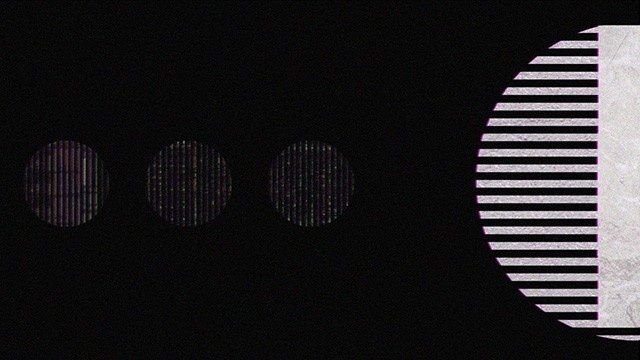
AE Volume I Project

AE Volume I Project

AE Volume II Project

AE Volume II Project
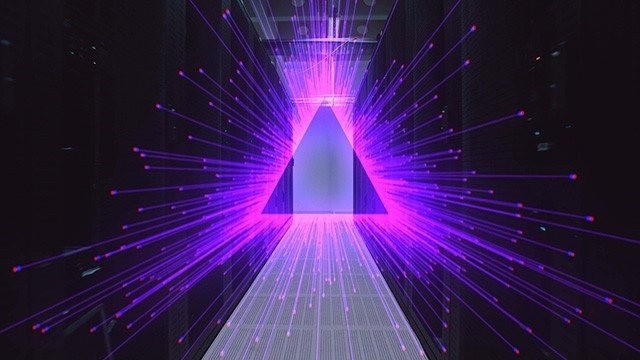
AE Volume II Project

AE Volume III Project
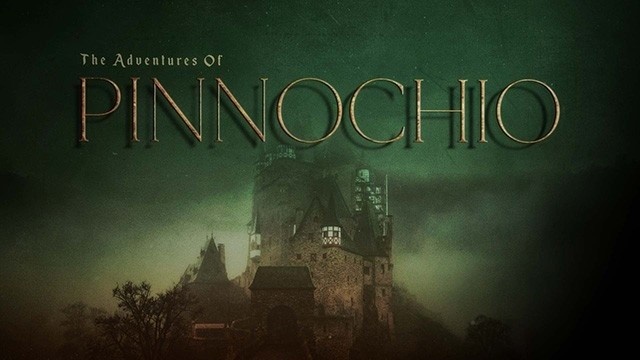
AE Volume III Project

AE Volume III Project

Ready to conquer After Effects? Choose your course today:
AE Volume I: The Fundamentals
After Effects newbie or skills need brushing up? Start with After Effects Vol. 1: The Fundamentals
AE Volume II: Intermediate Techniques
Familiar with After Effects but want to unleash its full power? After Effects Vol. 2: Intermediate Techniques is what you need.
AE Volume III: 3D Layers & Cameras
Ready to go beyond 2D layers and fully embrace 3D in your designs? After Effects Vol. 3: 3D Layers & Cameras was made for you.


What are the system requirements to smoothly run After Effects?
What version of After Effects do I need?
Are any 3rd party plugins required?

I know just enough about After Effects to get a job done...
“I know just enough about After Effects to get a job done, but I was looking for a course that would give me a comprehensive view on all things After Effects. This was exactly that course.”
- JEFF W., JUNIOR MOTION GRAPHIC ARTIST

Absolutely love these courses...
“I decided to learn After Effects so that I could animate titles, opens, and lower thirds for my clients. Absolutely love these courses.”
- MIKE M., VIDEOGRAPHER

I am very impressed...
“AE Academy Volume 1 is on one hand very easy to follow and understand, and on the other hand very comprehensive and powerful. Simple yet effective. Level up!”
- PATRICK A., MOTION DESIGNER

Cameron really gives you a thorough explanation...
“Cameron really gives you a thorough explanation on the fundamentals of After Effects in Volume I. I'm looking forward to Volume 2 and 3!”
- ADRIAN S., EDITOR

I've just finished these courses and they are really awesome...
“I've just finished these courses and they are really awesome! A lot of handy stuff, techniques, and inspiration.These course are an excellent starting point to dive into the motion graphics world. Recommended!”
